我在表单上有一个 TImage 组件。我需要实现以下功能:
(如果鼠标指针在红色点上方,则应用“填充绿色”到该点)
这里的“填充颜色”是指 Paint 的“填充颜色”功能。TImage中是否有类似的东西?还是我应该自己实现这个功能?
谢谢
PS我使用德尔福7
我在表单上有一个 TImage 组件。我需要实现以下功能:
(如果鼠标指针在红色点上方,则应用“填充绿色”到该点)
这里的“填充颜色”是指 Paint 的“填充颜色”功能。TImage中是否有类似的东西?还是我应该自己实现这个功能?
谢谢
PS我使用德尔福7
我猜你在谈论“洪水填充”。前段时间,我根据Wikipedia 文章编写了自己的实现。我将位图表示为二维TRGBQuad像素数组。
function PMFloodFill(Pixmap: TASPixmap; const X0: integer; const Y0: integer; const Color: TColor): TASPixmap;
var
w, h: integer;
MatchColor, QColor: TRGBQuad;
Queue: packed {SIC!} array of TPoint;
cp: TPoint;
procedure push(Point: TPoint);
begin
SetLength(Queue, length(Queue) + 1);
Queue[High(Queue)] := Point;
end;
function pop: TPoint;
var
lm1: integer;
begin
assert(length(Queue) > 0);
result := Queue[0];
lm1 := length(Queue) - 1;
if lm1 > 0 then
MoveMemory(@(Queue[0]), @(Queue[1]), lm1 * sizeof(TPoint));
SetLength(Queue, lm1);
end;
begin
PMSize(Pixmap, h, w);
result := Pixmap;
if not (IsIntInInterval(X0, 0, w-1) and IsIntInInterval(Y0, 0, h-1)) then
Exit;
// Find color to match
MatchColor := Pixmap[Y0, X0];
QColor := PascalColorToRGBQuad(Color);
SetLength(Queue, 0);
push(point(X0, Y0));
while length(Queue) > 0 do
begin
if RGBQuadEqual(result[Queue[0].Y, Queue[0].X], MatchColor) then
result[Queue[0].Y, Queue[0].X] := QColor;
cp := pop;
if cp.X > 0 then
if RGBQuadEqual(result[cp.Y, cp.X - 1], MatchColor) then
begin
result[cp.Y, cp.X - 1] := QColor;
push(point(cp.X - 1, cp.Y));
end;
if cp.X < w-1 then
if RGBQuadEqual(result[cp.Y, cp.X + 1], MatchColor) then
begin
result[cp.Y, cp.X + 1] := QColor;
push(point(cp.X + 1, cp.Y));
end;
if cp.Y > 0 then
if RGBQuadEqual(result[cp.Y - 1, cp.X], MatchColor) then
begin
result[cp.Y - 1, cp.X] := QColor;
push(point(cp.X, cp.Y - 1));
end;
if cp.Y < h-1 then
if RGBQuadEqual(result[cp.Y + 1, cp.X], MatchColor) then
begin
result[cp.Y + 1, cp.X] := QColor;
push(point(cp.X, cp.Y + 1));
end;
end;
end;
完整的代码是
unit Unit4;
interface
uses
Windows, Messages, SysUtils, Variants, Classes, Graphics, Controls, Forms,
Dialogs, ComCtrls, ToolWin;
type
TForm4 = class(TForm)
ToolBar1: TToolBar;
ToolButton1: TToolButton;
ToolButton2: TToolButton;
procedure ToolButton1Click(Sender: TObject);
procedure FormCreate(Sender: TObject);
procedure FormPaint(Sender: TObject);
procedure ToolButton2Click(Sender: TObject);
procedure FormMouseDown(Sender: TObject; Button: TMouseButton;
Shift: TShiftState; X, Y: Integer);
private
procedure UpdateBitmap(Sender: TObject);
{ Private declarations }
public
{ Public declarations }
end;
var
Form4: TForm4;
bm: TBitmap;
CurrentColor: TColor = clRed;
implementation
{$R *.dfm}
type
TASPixmap = array of packed array of TRGBQuad;
TRGB32Array = packed array[0..MaxInt div SizeOf(TRGBQuad)-1] of TRGBQuad;
PRGB32Array = ^TRGB32Array;
TScanline = TRGB32Array;
PScanline = ^TScanline;
function IsIntInInterval(x, xmin, xmax: integer): boolean; {inline;}
begin
IsIntInInterval := (xmin <= x) and (x <= xmax);
end;
function PascalColorToRGBQuad(const Color: TColor): TRGBQuad;
begin
with Result do
begin
rgbBlue := GetBValue(Color);
rgbGreen := GetGValue(Color);
rgbRed := GetRValue(Color);
rgbReserved := 0;
end;
end;
function RGBQuadEqual(const Color1: TRGBQuad; const Color2: TRGBQuad): boolean;
begin
RGBQuadEqual := (Color1.rgbBlue = Color2.rgbBlue) and
(Color1.rgbGreen = Color2.rgbGreen) and
(Color1.rgbRed = Color2.rgbRed);
end;
function PMFloodFill(Pixmap: TASPixmap; const X0: integer; const Y0: integer; const Color: TColor): TASPixmap;
var
w, h: integer;
MatchColor, QColor: TRGBQuad;
Queue: packed {SIC!} array of TPoint;
cp: TPoint;
procedure push(Point: TPoint);
begin
SetLength(Queue, length(Queue) + 1);
Queue[High(Queue)] := Point;
end;
function pop: TPoint;
var
lm1: integer;
begin
assert(length(Queue) > 0);
result := Queue[0];
lm1 := length(Queue) - 1;
if lm1 > 0 then
MoveMemory(@(Queue[0]), @(Queue[1]), lm1 * sizeof(TPoint));
SetLength(Queue, lm1);
end;
begin
h := length(Pixmap);
if h > 0 then
w := length(Pixmap[0]);
result := Pixmap;
if not (IsIntInInterval(X0, 0, w-1) and IsIntInInterval(Y0, 0, h-1)) then
Exit;
// Find color to match
MatchColor := Pixmap[Y0, X0];
QColor := PascalColorToRGBQuad(Color);
SetLength(Queue, 0);
push(point(X0, Y0));
while length(Queue) > 0 do
begin
if RGBQuadEqual(result[Queue[0].Y, Queue[0].X], MatchColor) then
result[Queue[0].Y, Queue[0].X] := QColor;
cp := pop;
if cp.X > 0 then
if RGBQuadEqual(result[cp.Y, cp.X - 1], MatchColor) then
begin
result[cp.Y, cp.X - 1] := QColor;
push(point(cp.X - 1, cp.Y));
end;
if cp.X < w-1 then
if RGBQuadEqual(result[cp.Y, cp.X + 1], MatchColor) then
begin
result[cp.Y, cp.X + 1] := QColor;
push(point(cp.X + 1, cp.Y));
end;
if cp.Y > 0 then
if RGBQuadEqual(result[cp.Y - 1, cp.X], MatchColor) then
begin
result[cp.Y - 1, cp.X] := QColor;
push(point(cp.X, cp.Y - 1));
end;
if cp.Y < h-1 then
if RGBQuadEqual(result[cp.Y + 1, cp.X], MatchColor) then
begin
result[cp.Y + 1, cp.X] := QColor;
push(point(cp.X, cp.Y + 1));
end;
end;
end;
function GDIBitmapToASPixmap(const Bitmap: TBitmap): TASPixmap;
var
scanline: PScanline;
width, height, bytewidth: integer;
y: Integer;
begin
Bitmap.PixelFormat := pf32bit;
width := Bitmap.Width;
height := Bitmap.Height;
bytewidth := width * 4;
SetLength(Result, height);
for y := 0 to height - 1 do
begin
SetLength(Result[y], width);
scanline := @(Result[y][0]);
CopyMemory(scanline, Bitmap.ScanLine[y], bytewidth);
end;
end;
procedure GDIBitmapAssign(Bitmap: TBitmap; const Pixmap: TASPixmap);
var
y: Integer;
scanline: PScanline;
bytewidth: integer;
begin
Bitmap.PixelFormat := pf32bit;
Bitmap.SetSize(length(Pixmap[0]), length(Pixmap));
bytewidth := Bitmap.Width * 4;
for y := 0 to Bitmap.Height - 1 do
begin
scanline := @(Pixmap[y][0]);
CopyMemory(Bitmap.ScanLine[y], scanline, bytewidth);
end;
end;
procedure TForm4.FormCreate(Sender: TObject);
begin
bm := TBitmap.Create;
end;
procedure TForm4.FormMouseDown(Sender: TObject; Button: TMouseButton;
Shift: TShiftState; X, Y: Integer);
var
x0, y0: integer;
pm: TASPixmap;
begin
x0 := X;
y0 := Y - ToolBar1.Height;
if IsIntInInterval(x0, 0, bm.Width) and IsIntInInterval(y0, 0, bm.Height) then
begin
pm := GDIBitmapToASPixmap(bm);
pm := PMFloodFill(pm, x0, y0, CurrentColor);
GDIBitmapAssign(bm, pm);
UpdateBitmap(Self);
end;
end;
procedure TForm4.FormPaint(Sender: TObject);
begin
Canvas.Draw(0, ToolBar1.Height, bm);
end;
procedure TForm4.UpdateBitmap(Sender: TObject);
begin
Invalidate;
end;
procedure TForm4.ToolButton1Click(Sender: TObject);
begin
with TOpenDialog.Create(self) do
try
Filter := 'Windows Bitmaps (*.bmp)|*.bmp';
Title := 'Open Bitmap';
Options := [ofPathMustExist, ofFileMustExist];
if Execute then
begin
bm.LoadFromFile(FileName);
UpdateBitmap(Sender);
end;
finally
Free;
end;
end;
procedure TForm4.ToolButton2Click(Sender: TObject);
begin
with TColorDialog.Create(self) do
try
Color := CurrentColor;
Options := [cdFullOpen];
if Execute then
CurrentColor := Color;
finally
Free;
end;
end;
end.
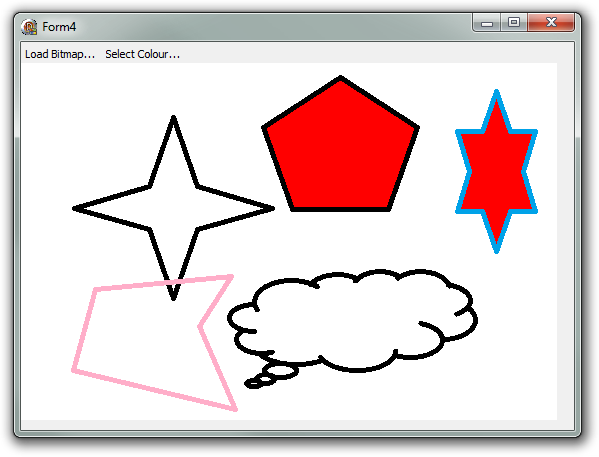
项目文件
为方便起见,您可以从以下位置下载整个项目
不要忘记示例位图。
没有任何内置TImage功能可以满足您的要求。
尽管您可能不会从TImage. 或者,也许您可能会在寻找提供您需要的功能的 3rd 方绘画组件时获得一些财富。
实际上,我设法使用 Image1.Canvas.FloodFill 函数来实现这一点。我只需要使用 (Image1.ClientWidth/Image1.Picture.Bitmap.Width) 比率(高度相同)来缩放坐标。获得新坐标后,我可以使用 Image1.Canvas.Pixels 矩阵和缩放坐标来获得点的颜色。似乎对我很好,不需要额外的功能。