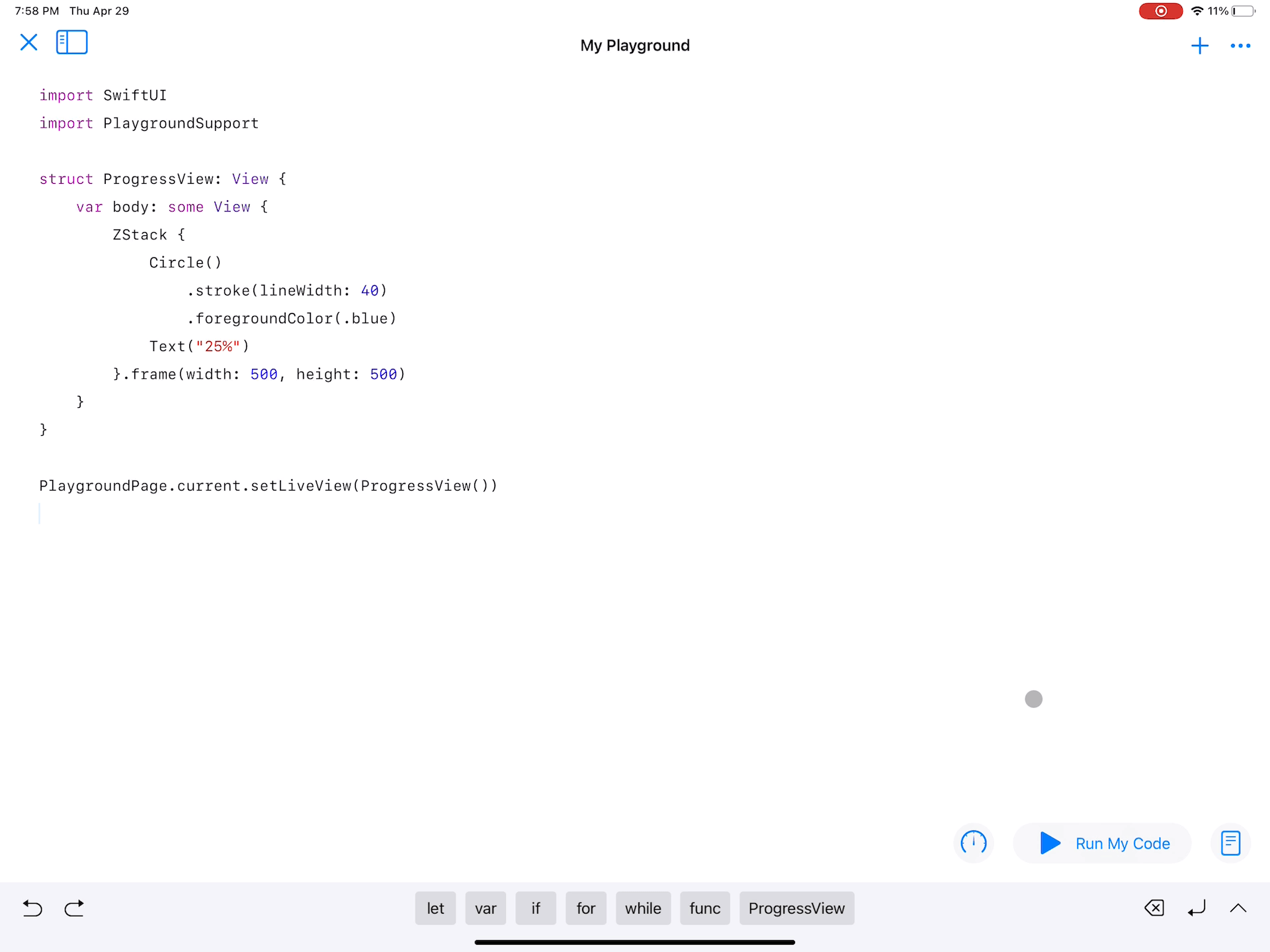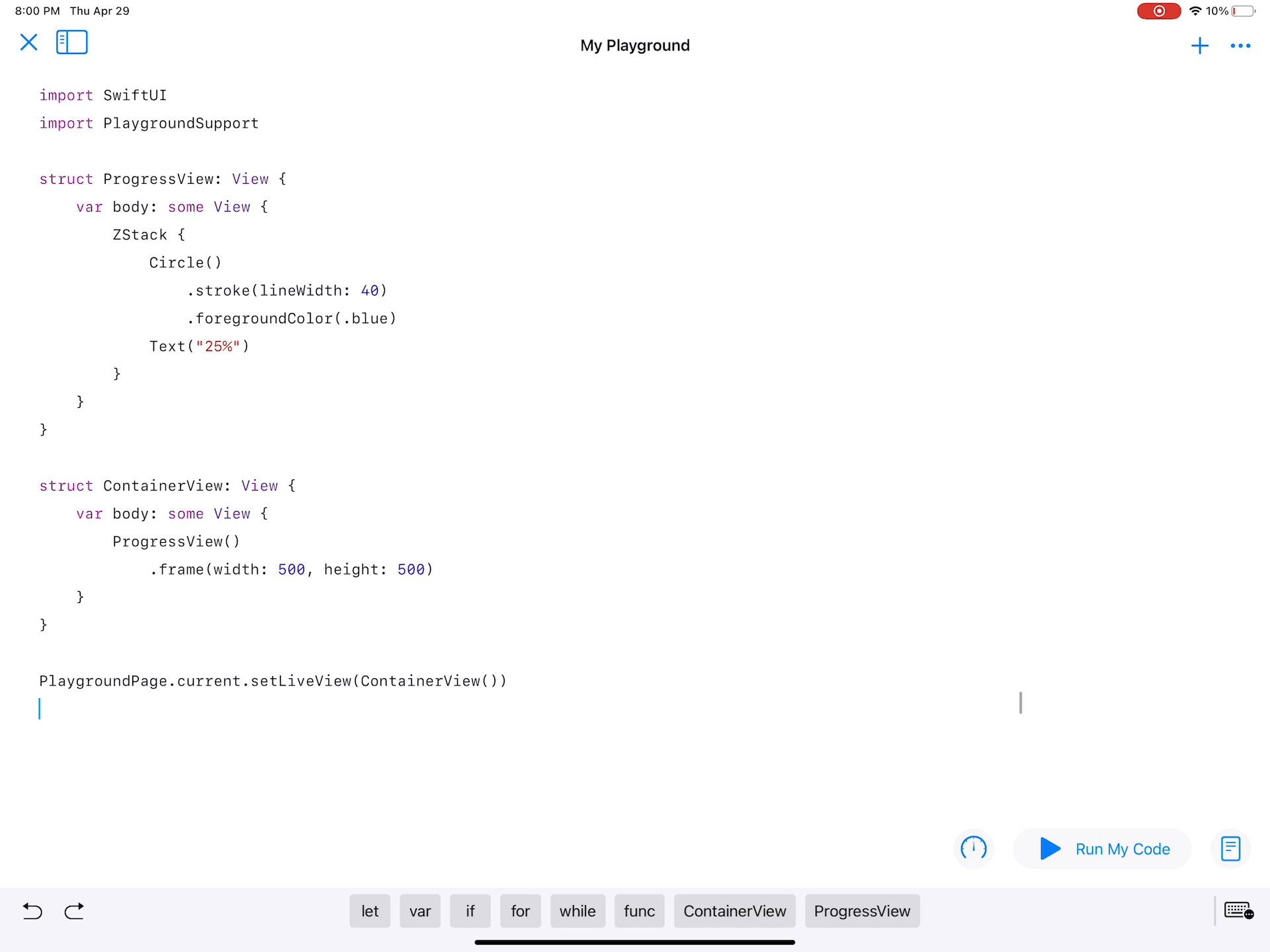上面的代码在 Mac 上运行,使用 Xcode 编辑器。然而,同样的代码返回:abort() called在 iPad 上使用 Swift Playground 的编辑器。如何在 iPad 上渲染 Text()?
我按照此视频中的说明进行操作:
https://developer.apple.com/videos/play/wwdc2020/10643/
我在 Apple 的开发者论坛中发现了一个类似的问题,但没有真正的解决方案:
https://developer.apple.com/forums/thread/667357
我尝试减小尺寸,但这没有帮助:
“我会假设基于 Abort() 的另一个问题,如果 Abort() 即将崩溃,则会调用它,并且视图似乎没有在实时视图中获得屏幕的边界,所以它不会不知道如何/在哪里渲染视图。”
import SwiftUI
import PlaygroundSupport
struct ProgressView: View {
var body: some View {
ZStack {
Circle()
.stroke(lineWidth: 40)
.foregroundColor(.blue)
Text("25%")
}
}
}
PlaygroundPage.current.setLiveView(ProgressView().padding(150))