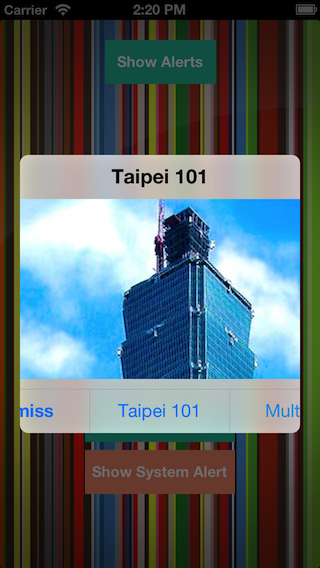我有一个应用程序,我在其中使用特定设计是有原因的。我在带有背景图像的其他按钮上方的警报视图中放置了一个文本字段。在 ios 6 版本中一切正常。
UIAlertView *av=[[UIAlertView alloc] initWithTitle:@"fdhdj" message:@" hdfjkhfjkhdk" delegate:self cancelButtonTitle:@"ok" otherButtonTitles:@" ",@"cancel",nil];
av.alertViewStyle = UIAlertViewStylePlainTextInput;
namefield = [[UITextField alloc] initWithFrame:CGRectMake(10.0,43.0, 264.0, 44.0)];
namefield.borderStyle = UITextBorderStyleNone;
namefield.background = [UIImage imageNamed:@"text_field_default.png"];
namefield.contentVerticalAlignment = UIControlContentVerticalAlignmentCenter;
namefield.textAlignment = UITextAlignmentCenter;
//[namefield setBackgroundColor:[UIColor whiteColor]];
[av addSubview:namefield];
[namefield release];
av.tag=12;
av.delegate=self;
[av show];
[av release];
但是现在在 ios 7 中,我听说你不能轻易地改变 UIAlertView 的视图层次结构。这种情况的一种替代方法是设置
alert.alertViewStyle = UIAlertViewStylePlainTextInput
但是我们可以在任何我们想要的地方添加那个文本字段吗?就像我在第一个其他按钮上方的情况一样。有人可以帮助我吗?