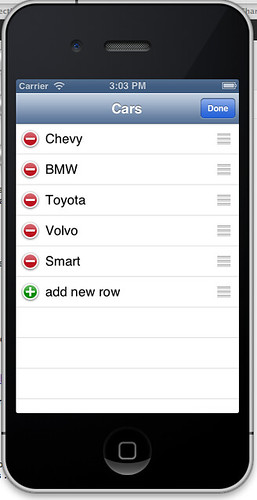Say I have an iPhone app using a tableview. As shown below, if I click the edit button I go into edit mode. Then I have the option to delete or add. So far so good, and all of my code is working. However, what about modifying one the the cells?
The first cell, for example, is Chevy. Say I want to change it to Ford. How can I edit a cell's value while in edit mode?
Is there another button I can add called "Change"? If so what would the code be for this?
Having looked around Google I can't find any results for this type of question. Does anyone know any good tutorials? Or at the very least, can someone provide some ideas and perhaps code samples to get started?