我有一张图片:background.png。如何使用 android OpenGL ES 或 AndEngine 库或您知道的其他技术创建连续重复的滚动背景图像?
例子:
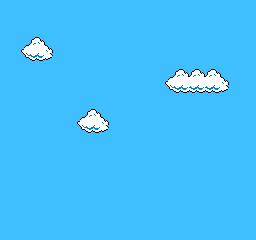
目前,我使用两个相邻图像技术。我两次加载图像(background.png)并将它们相邻放置,然后移动它们。所以它看起来只是一个连续滚动的图像。
但是,不知何故,我认为仅使用一个图像实例可能会有更好的解决方案。任何人都可以分享吗?
更新:
对于好奇的人,这是两个相邻的图像代码(使用 AndEngine 库):
movingBackgroundSprite.registerEntityModifier(new LoopEntityModifier(
new MoveYModifier(10, -CAMERA_HEIGHT, 0)));
movingBackgroundSprite2.registerEntityModifier(new LoopEntityModifier(
new MoveYModifier(10, 0, CAMERA_HEIGHT)));
上面的代码是关于重复制作背景图像并从上到下垂直滚动。
注意:
*movingBackgroundSprite 是一个加载 background.png 图像的 Sprite 类。您可以看到背景 Sprite 有两个实例。
* registerEntityModifier -> 为 Sprite 应用修改器/行为
* LoopEntityModifier -> 循环行为
* MoveYModifier -> 通过 y 位置移动行为。第一个参数是持续时间(你可以忽略它,因为它与问题无关),第二个参数是 Source-Y 位置,第三个参数是 Destination-Y 位置。
* CAMERA_HEIGHT -> 定义背景图像高度的常量。