我有一个在命令行模式下运行的 Java 程序。我想显示一个进度条,显示已完成工作的百分比。在 unix 下使用 wget 会看到相同的进度条。这可能吗?
17 回答
我以前实现过这种东西。它不是关于 java 的,而是发送到控制台的字符。
\n关键是和之间的区别\r。
\n转到新行的开头。但\r只是回车- 它回到同一行的开头。
所以要做的就是打印你的进度条,例如,通过打印字符串
"|======== |\r"
在进度条的下一个刻度上,用更长的条覆盖同一行。(因为我们使用的是 \r,所以我们保持在同一行)例如:
"|========= |\r"
你必须记住要做的是,完成后,如果你只是打印
"done!\n"
你可能仍然有一些来自进度条的垃圾就行了。因此,在完成进度条后,请务必打印足够的空白以将其从行中删除。如:
"done |\n"
希望有帮助。
有https://github.com/ctongfei/progressbar,许可证:MIT
简单的控制台进度条。进度条写入现在在另一个线程上运行。
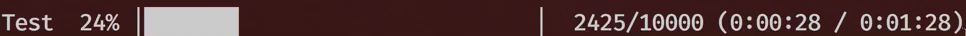
推荐使用 Menlo、Fira Mono、Source Code Pro 或 SF Mono 以获得最佳视觉效果。
对于 Consolas 或 Andale Mono 字体,请使用ProgressBarStyle.ASCII(见下文),因为这些字体中的画框字形未正确对齐。
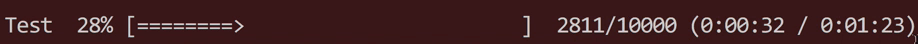
马文:
<dependency>
<groupId>me.tongfei</groupId>
<artifactId>progressbar</artifactId>
<version>0.5.5</version>
</dependency>
用法:
ProgressBar pb = new ProgressBar("Test", 100); // name, initial max
// Use ProgressBar("Test", 100, ProgressBarStyle.ASCII) if you want ASCII output style
pb.start(); // the progress bar starts timing
// Or you could combine these two lines like this:
// ProgressBar pb = new ProgressBar("Test", 100).start();
some loop {
...
pb.step(); // step by 1
pb.stepBy(n); // step by n
...
pb.stepTo(n); // step directly to n
...
pb.maxHint(n);
// reset the max of this progress bar as n. This may be useful when the program
// gets new information about the current progress.
// Can set n to be less than zero: this means that this progress bar would become
// indefinite: the max would be unknown.
...
pb.setExtraMessage("Reading..."); // Set extra message to display at the end of the bar
}
pb.stop() // stops the progress bar
我发现以下代码可以正常工作。它将字节写入输出缓冲区。也许使用类似方法的编写器的System.out.println()方法会替换出现的\rto\n以匹配目标的本机行尾(如果配置不正确)。
public class Main{
public static void main(String[] arg) throws Exception {
String anim= "|/-\\";
for (int x =0 ; x < 100 ; x++) {
String data = "\r" + anim.charAt(x % anim.length()) + " " + x;
System.out.write(data.getBytes());
Thread.sleep(100);
}
}
}
我已经取得了一定的进度来检查剩余的下载文件。
我在我的文件下载中定期调用该方法来检查总文件大小和剩余文件,并将其呈现在%.
它也可以用于其他任务目的。
测试和输出示例
progressPercentage(0, 1000);
[----------] 0%
progressPercentage(10, 100);
[*---------] 10%
progressPercentage(500000, 1000000);
[*****-----] 50%
progressPercentage(90, 100);
[*********-] 90%
progressPercentage(1000, 1000);
[**********] 100%
用 for 循环测试
for (int i = 0; i <= 200; i = i + 20) {
progressPercentage(i, 200);
try {
Thread.sleep(500);
} catch (Exception e) {
}
}
该方法可以很容易地修改:
public static void progressPercentage(int remain, int total) {
if (remain > total) {
throw new IllegalArgumentException();
}
int maxBareSize = 10; // 10unit for 100%
int remainProcent = ((100 * remain) / total) / maxBareSize;
char defaultChar = '-';
String icon = "*";
String bare = new String(new char[maxBareSize]).replace('\0', defaultChar) + "]";
StringBuilder bareDone = new StringBuilder();
bareDone.append("[");
for (int i = 0; i < remainProcent; i++) {
bareDone.append(icon);
}
String bareRemain = bare.substring(remainProcent, bare.length());
System.out.print("\r" + bareDone + bareRemain + " " + remainProcent * 10 + "%");
if (remain == total) {
System.out.print("\n");
}
}
C# 示例,但我假设这System.out.print在 Java 中是相同的。如果我错了,请随时纠正我。
基本上,您想在消息的开头写出\r转义字符,这将导致光标返回到行首(换行)而不移动到下一行。
static string DisplayBar(int i)
{
StringBuilder sb = new StringBuilder();
int x = i / 2;
sb.Append("|");
for (int k = 0; k < 50; k++)
sb.AppendFormat("{0}", ((x <= k) ? " " : "="));
sb.Append("|");
return sb.ToString();
}
static void Main(string[] args)
{
for (int i = 0; i <= 100; i++)
{
System.Threading.Thread.Sleep(200);
Console.Write("\r{0} {1}% Done", DisplayBar(i), i);
}
Console.ReadLine();
}
稍微重构和更新了@maytham-ɯɐɥʇʎɐɯ 的方法。现在它支持任意大小的进度条:
public static void progressPercentage(int done, int total) {
int size = 5;
String iconLeftBoundary = "[";
String iconDone = "=";
String iconRemain = ".";
String iconRightBoundary = "]";
if (done > total) {
throw new IllegalArgumentException();
}
int donePercents = (100 * done) / total;
int doneLength = size * donePercents / 100;
StringBuilder bar = new StringBuilder(iconLeftBoundary);
for (int i = 0; i < size; i++) {
if (i < doneLength) {
bar.append(iconDone);
} else {
bar.append(iconRemain);
}
}
bar.append(iconRightBoundary);
System.out.print("\r" + bar + " " + donePercents + "%");
if (done == total) {
System.out.print("\n");
}
}
这是上面的修改版本:
private static boolean loading = true;
private static synchronized void loading(String msg) throws IOException, InterruptedException {
System.out.println(msg);
Thread th = new Thread() {
@Override
public void run() {
try {
System.out.write("\r|".getBytes());
while(loading) {
System.out.write("-".getBytes());
Thread.sleep(500);
}
System.out.write("| Done \r\n".getBytes());
} catch (IOException e) {
e.printStackTrace();
} catch (InterruptedException e) {
e.printStackTrace();
}
}
};
th.start();
}
...主要是:
loading("Calculating ...");
我将 Eoin Campbell 的代码编辑为 java 并添加了百分比格式的进度。
public static String progressBar(int currentValue, int maxValue) {
int progressBarLength = 33; //
if (progressBarLength < 9 || progressBarLength % 2 == 0) {
throw new ArithmeticException("formattedPercent.length() = 9! + even number of chars (one for each side)");
}
int currentProgressBarIndex = (int) Math.ceil(((double) progressBarLength / maxValue) * currentValue);
String formattedPercent = String.format(" %5.1f %% ", (100 * currentProgressBarIndex) / (double) progressBarLength);
int percentStartIndex = ((progressBarLength - formattedPercent.length()) / 2);
StringBuilder sb = new StringBuilder();
sb.append("[");
for (int progressBarIndex = 0; progressBarIndex < progressBarLength; progressBarIndex++) {
if (progressBarIndex <= percentStartIndex - 1
|| progressBarIndex >= percentStartIndex + formattedPercent.length()) {
sb.append(currentProgressBarIndex <= progressBarIndex ? " " : "=");
} else if (progressBarIndex == percentStartIndex) {
sb.append(formattedPercent);
}
}
sb.append("]");
return sb.toString();
}
int max = 22;
System.out.println("Generating report...");
for (int i = 0; i <= max; i++) {
Thread.sleep(100);
System.out.print(String.format("\r%s", progressBar(i, max)));
}
System.out.println("\nSuccessfully saved 32128 bytes");
并输出:
Generating report...
[======== 24.2 % ]
[============ 45.5 % ]
[============ 78.8 % ===== ]
[============ 87.9 % ======== ]
[============ 100.0 % ============]
Successfully saved 32128 bytes
这可以通过 Java Curses 库实现。这就是我发现的。我自己没用过,不知道是不是跨平台的。
当我需要延迟工具以防止出现竞争条件时,我会使用“弹跳”进度条。
private void delay(long milliseconds) {
String bar = "[--------------------]";
String icon = "%";
long startTime = new Date().getTime();
boolean bouncePositive = true;
int barPosition = 0;
while((new Date().getTime() - startTime) < milliseconds) {
if(barPosition < bar.length() && barPosition > 0) {
String b1 = bar.substring(0, barPosition);
String b2 = bar.substring(barPosition);
System.out.print("\r Delaying: " + b1 + icon + b2);
if(bouncePositive) barPosition++;
else barPosition--;
} if(barPosition == bar.length()) {
barPosition--;
bouncePositive = false;
} if(barPosition == 0) {
barPosition++;
bouncePositive = true;
}
try { Thread.sleep(100); }
catch (Exception e) {}
}
System.out.print("\n");
}
我最近遇到了同样的问题,你可以查看我的代码:我已经将它设置为一个# on 5%,你可以稍后修改。
public static void main (String[] args) throws java.lang.Exception
{
int i = 0;
while(i < 21) {
System.out.print("[");
for (int j=0;j<i;j++) {
System.out.print("#");
}
for (int j=0;j<20-i;j++) {
System.out.print(" ");
}
System.out.print("] "+ i*5 + "%");
if(i<20) {
System.out.print("\r");
Thread.sleep(300);
}
i++;
}
System.out.println();
}
public static void main(String[] argv) throws Exception{
System.out.write("\r".getBytes());
int percentage =10;
while(percentage <= 100) {
String temp =generateStars(percentage);
System.out.write(temp.getBytes());
System.out.print("\b\b\b");
percentage = percentage+10;
Thread.sleep(500);
}
}
public static String generateStars(int percentage)
{
int startsNum = percentage / 4;
StringBuilder builder = new StringBuilder();
while(startsNum >= 0)
{
builder.append("*");
startsNum--;
}
builder.append(percentage+"%");
return builder.toString();
}
static String progressBar(int progressBarSize, long currentPosition, long startPositoin, long finishPosition) {
String bar = "";
int nPositions = progressBarSize;
char pb = '░';
char stat = '█';
for (int p = 0; p < nPositions; p++) {
bar += pb;
}
int ststus = (int) (100 * (currentPosition - startPositoin) / (finishPosition - startPositoin));
int move = (nPositions * ststus) / 100;
return "[" + bar.substring(0, move).replace(pb, stat) + ststus + "%" + bar.substring(move, bar.length()) + "]";
}
它不需要很复杂。
public class Demo {
private static final StringBuilder sb = new StringBuilder();
public static void main (String[] args) throws java.lang.Exception
{
for (int i = 0 ; i <= 100 ; i++) {
sb.setLength(0);
for (int j = 0 ; j < i; j++) {
sb.append("#");
}
Thread.sleep(100);
System.out.print("[" + String.format("%-100s", sb.toString()) + "] " + i + "%");
System.out.print("\r");
}
}
}
public class ProgressBar
{
private int max;
public ProgressBar(int max0) {
max = max0;
update(0);
}
public void update(int perc) {
String toPrint = "|";
for(int i = 0; i < max; i++) {
if(i <= (perc + 1))
toPrint += "=";
else
toPrint += " ";
}
if(perc >= max)
Console.print("\r");
else
Console.print(toPrint + "|\r");
}
}
public class Main {
public static void main(String[] args) throws Exception {
System.out.println("Loading : ");
int count =1;
for(int j=1;j<150;j++){
System.out.print("\r");
if(count==1){
System.out.print("/");
count++;
}
else if(count==2){
System.out.print("|");
count++;
}
else if(count==3){
System.out.print("-");
count++;
}
else if(count==4){
System.out.print("\\");
count++;
}
else if(count==5){
System.out.print("|");
count++;
}
else
count = 1;
Thread.sleep(200);
}
}
}
public class ConsoleApp {
static String DisplayBar(int i)
{
StringBuilder sb = new StringBuilder();
int x = i / 2;
sb.append("|");
for (int k = 0; k < 50; k++)
sb.append(String.format("%s", ((x <= k) ? " " : "=")));
sb.append("|");
return sb.toString();
}
public static void main(String[] args) throws InterruptedException {
for (int i = 0; i <= 100; i++)
{
Thread.sleep(200);
System.out.printf("\r%s %s Done", DisplayBar(i), i);
}
}
}

