首先,如果您有三列,它们是Caption、SubItems[0]和SubItems[1],还记得吗?没有SubItems[2]!
无论如何,这很容易。您只需要对旧代码进行非常非常小的修改。
procedure TForm1.ListView1DrawItem(Sender: TCustomListView; Item: TListItem;
Rect: TRect; State: TOwnerDrawState);
var
i: Integer;
x1, x2: integer;
r: TRect;
S: string;
const
DT_ALIGN: array[TAlignment] of integer = (DT_LEFT, DT_RIGHT, DT_CENTER);
begin
if SameText(Item.SubItems[1], 'done') then
begin
Sender.Canvas.Font.Color := clBlack;
Sender.Canvas.Brush.Color := clLime;
end
else
if Odd(Item.Index) then
begin
Sender.Canvas.Font.Color := clBlack;
Sender.Canvas.Brush.Color := $F6F6F6;
end
else
begin
Sender.Canvas.Font.Color := clBlack;
Sender.Canvas.Brush.Color := clWhite;
end;
Sender.Canvas.Brush.Style := bsSolid;
Sender.Canvas.FillRect(Rect);
x1 := 0;
x2 := 0;
r := Rect;
Sender.Canvas.Brush.Style := bsClear;
Sender.Canvas.Draw(3, r.Top + (r.Bottom - r.Top - bm.Height) div 2, bm);
for i := 0 to ListView1.Columns.Count - 1 do
begin
inc(x2, ListView1.Columns[i].Width);
r.Left := x1;
r.Right := x2;
if i = 0 then
begin
S := Item.Caption;
r.Left := bm.Width + 6;
end
else
S := Item.SubItems[i - 1];
DrawText(Sender.Canvas.Handle,
S,
length(S),
r,
DT_SINGLELINE or DT_ALIGN[ListView1.Columns[i].Alignment] or
DT_VCENTER or DT_END_ELLIPSIS);
x1 := x2;
end;
end;
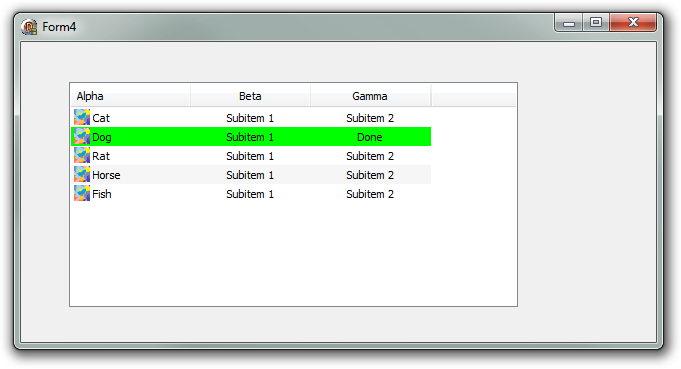
特别注意我使用clLime而不是clGreen,因为背景clBlack上的文字clGreen看起来很糟糕!不过,您可能会考虑背景clWhite上的文字clGreen:
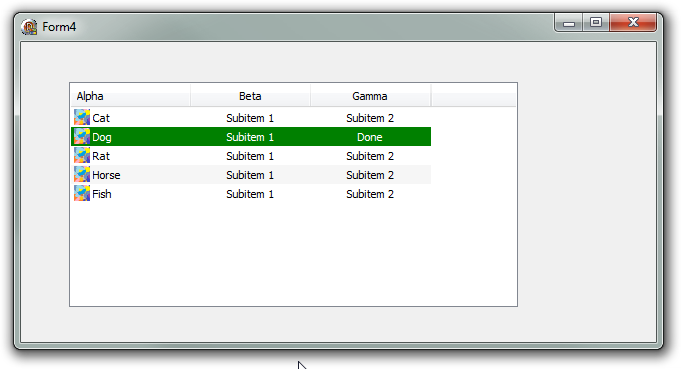
更新以回应评论:
要更改列表视图的第三列,不能只做
procedure TForm1.FormClick(Sender: TObject);
begin
ListView1.Items[3].SubItems[1] := 'Done';
end;
确实,Windows 不知道一列的数据会影响整行的外观!最简单的解决方法是告诉 Windows 在您更改值时重新绘制整个控件更好:只需告诉 Windows 重绘当前行:
procedure TForm1.FormClick(Sender: TObject);
begin
ListView1.Items[3].SubItems[1] := 'Done';
ListView1.Items[3].Update;
end;