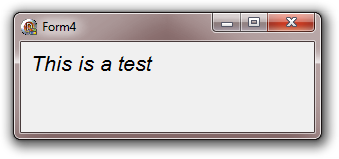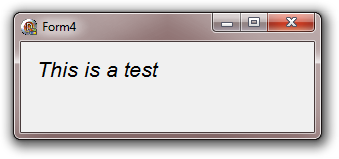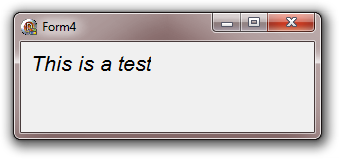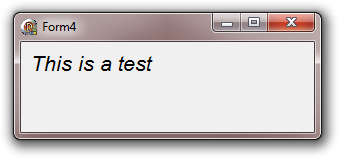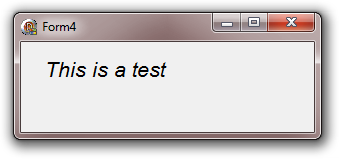是的,看起来是这样(尽管是一个相当小的错误)。可能的解决方法包括
使用TextOut
procedure TForm4.FormPaint(Sender: TObject);
const
S = 'This is a test';
begin
TextOut(Canvas.Handle,
10,
10,
PChar(S),
length(S));
end;
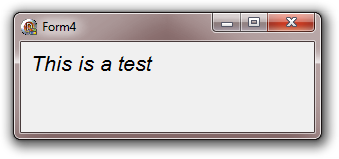
使用静态控件 ( TStaticText)
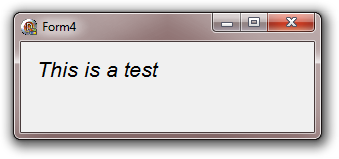
我猜这在 Microsoft Windows 操作系统中不是问题,而只是在 VCLTLabel控件中。
更新
我试过
procedure TForm4.FormPaint(Sender: TObject);
const
S = 'This is a test';
var
r: TRect;
begin
r.Left := 10;
r.Top := 10;
r.Bottom := r.Top + DrawText(Canvas.Handle,
PChar(S),
length(S),
r,
DT_SINGLELINE or DT_LEFT or DT_CALCRECT);
DrawText(Canvas.Handle,
PChar(S),
length(S),
r,
DT_SINGLELINE or DT_LEFT);
end;
结果是这样的:
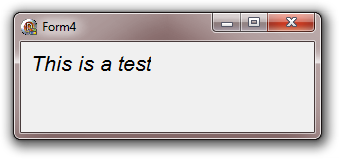
因此,这毕竟是 Microsoft Windows 操作系统(或 Arial 字体)中的问题。
一种解决方法是添加DT_NOCLIP标志:
procedure TForm4.FormPaint(Sender: TObject);
const
S = 'This is a test';
var
r: TRect;
begin
r.Left := 10;
r.Top := 10;
r.Bottom := r.Top + DrawText(Canvas.Handle,
PChar(S),
length(S),
r,
DT_SINGLELINE or DT_LEFT or DT_CALCRECT);
DrawText(Canvas.Handle,
PChar(S),
length(S),
r,
DT_SINGLELINE or DT_LEFT or DT_NOCLIP);
end;
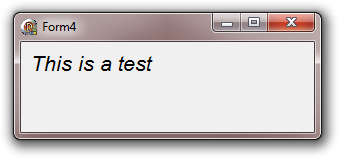
更新 2
一个轻量级的修复可能是
type
TLabel = class(StdCtrls.TLabel)
protected
procedure DoDrawText(var Rect: TRect; Flags: Integer); override;
end;
...
{ TLabel }
procedure TLabel.DoDrawText(var Rect: TRect; Flags: Integer);
begin
inherited;
if (Flags and DT_CALCRECT) <> 0 then
Rect.Right := Rect.Right + 2;
end;
产生结果
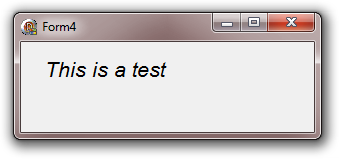
(但是硬编码一个神奇的值(2)似乎很讨厌......)