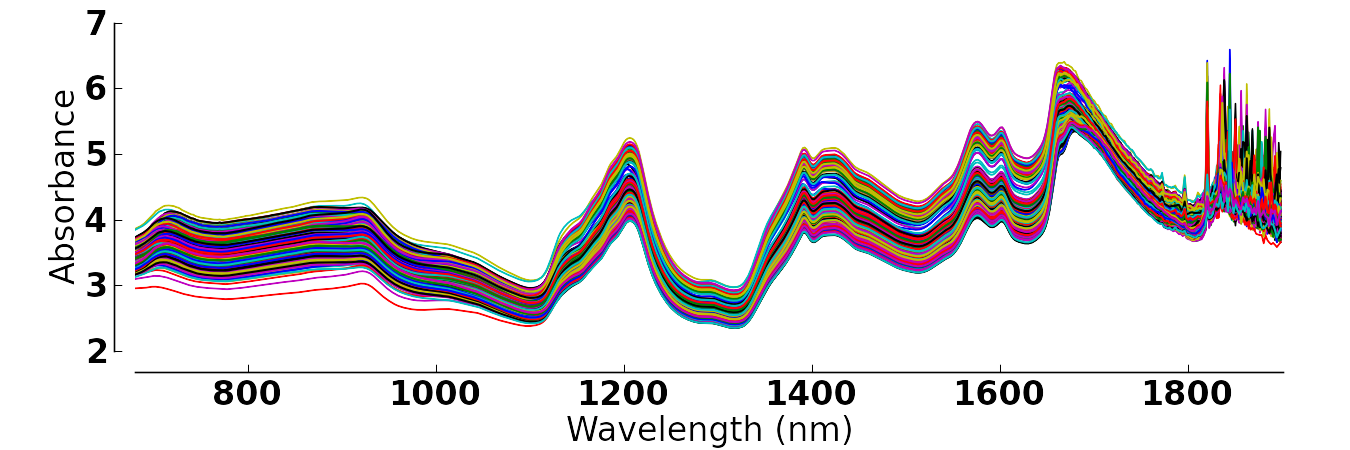你总是可以制作自己的功能来做到这一点;当没有什么真正适合我的需要时,我会定期制作这样的功能。我很快就把它放在一起,但你可以根据自己的需要调整它。
# generate data
set.seed(6)
n <- 50
dat <- data.frame(x1=seq(1,100, length.out = n),
x2=seq(1,20, length.out = n)+rnorm(n),
x3=seq(1,20, length.out = n)+rnorm(n, mean = 3),
x4=seq(1,20, length.out = n)+rnorm(n, mean = 5))
# make some NAs at the end
dat[45:n,2] <- NA
dat[30:n,3] <- NA
plot_multi <- function(df, x=1, y=2, cols=y,
xlim=range(df[,x], na.rm = T),
ylim=range(df[,y], na.rm = T),
main="", xlab="", ylab="", ...){
# setup plot frame
plot(NULL,
xlim=xlim,
ylim=ylim,
main=main, xlab=xlab, ylab=ylab)
# plot all your y's against your x
pb <- sapply(seq_along(y), function(i){
points(df[,c(x, y[i])], col=cols[i], ...)
})
}
plot_multi(dat, y=2:4, type='l', lwd=3, main = ":)",
xlab = "Wavelength", ylab = "Absorbance")
结果是 :

编辑
实际上,我偶然在网上找到了您的数据集,因此我将介绍如何使用上面的代码绘制它。
file <- 'http://openmv.net/file/tablet-spectra.csv'
spectra <- read.csv(file, header = FALSE)
# remove box label
spectra <- spectra[,-1]
# add the 'wavelength' and rotate the df
# (i didn't find the actual wavelength values, but hey).
spectra <- cbind(1:ncol(spectra), t(spectra))
plot_multi(spectra, y=2:ncol(spectra), cols = rainbow(ncol(spectra)),
type='l', main=":))", ylab="Absorbance", xlab = "'Wavelength'")