在这里,我在应用程序资源中有一个按钮样式
<Style x:Key="ClickableText" TargetType="{x:Type Button}">
<Setter Property="BorderBrush" Value="{x:Null}"/>
<Setter Property="FontFamily" Value="/Tasks;component/Assets/Fonts/#Abel"/>
<Setter Property="Background" Value="Transparent" />
<Setter Property="Template">
<Setter.Value>
<ControlTemplate TargetType="{x:Type Button}">
<Border Background="{TemplateBinding Background}">
<StackPanel VerticalAlignment="Center">
<ContentPresenter x:Name="Text" HorizontalAlignment="Center" VerticalAlignment="Center"/>
<Rectangle x:Name="Rect1" Width="{Binding ActualWidth, ElementName=Text}" Height="2" Fill="{DynamicResource LightGrey}"/>
</StackPanel>
</Border>
<ControlTemplate.Triggers>
<Trigger Property="IsMouseOver" Value="True">
<Setter Property="Background" Value="White"/>
</Trigger>
</ControlTemplate.Triggers>
</ControlTemplate>
</Setter.Value>
</Setter>
</Style>
在样式中,我为按钮中的文本添加了一个下划线矩形。
<Rectangle x:Name="Rect1" Width="{Binding ActualWidth, ElementName=Text}" Height="2" Fill="{DynamicResource LightGrey}"/>
我已将矩形宽度绑定为与文本相同的宽度,以便添加下划线效果。
我现在想添加一个效果,这样当您悬停按钮时,矩形会通过拆分来显示。
通过在触发器标签下添加它,我已经做到了这一点
<Trigger.EnterActions>
<BeginStoryboard>
<Storyboard>
<DoubleAnimation Duration="0:0:0.300" From="0" To="{Binding ActualWidth, ElementName=Text}" Storyboard.TargetName="Rect1" Storyboard.TargetProperty="Width" />
</Storyboard>
</BeginStoryboard>
</Trigger.EnterActions>
<Trigger.ExitActions>
<BeginStoryboard>
<Storyboard>
<DoubleAnimation Duration="0:0:0.300" From="{Binding ActualWidth, ElementName=Text}" To="0" Storyboard.TargetName="Rect1" Storyboard.TargetProperty="Width" />
</Storyboard>
</BeginStoryboard>
</Trigger.ExitActions>
我想将双动画的部分链接到我在矩形中使用的绑定,但它不断产生错误。我该怎么做这个效果?
我还想将其用作可重复使用的样式,我可以分发并保留在应用程序资源中。我见过其他人通过代码中的变通办法做到这一点,但不确定你是否可以在应用程序资源中做到这一点
非常感谢任何帮助或指导!