我正在尝试在 Shiny 中获取 rPivotTable 的屏幕截图。我正在使用 htmlwidgets 中的 saveWidget() 保存 rpivottable。然后我想使用 webshot() 将 html 转换为 jpeg 图像。从 saveWidget 生成的 html 在 Firefox 中正确显示,但从 webshot 生成的图像是空白的。我附上了从 webshot 生成的图像。
下面是我正在使用的示例代码
library(rpivotTable)
library(htmlwidgets)
library(webshot)
mypivot <- rpivotTable(mtcars, rows = "cyl", cols = "mpg")
saveWidget(mypivot, "myPivot.html", selfcontained = FALSE)
webshot(url = "myPivot.html", file = "myPivot.jpeg")
然后我尝试使用如何在 RStudio 地图中将 Leaflet 保存为 png 或 jpg 文件中的一种解决方案?
我仍然得到空白图像作为输出。下面是生成的图像(它完全是空白的白色)
下面是我正在使用的代码。
library(leaflet)
library(htmlwidgets)
library(webshot)
## create map
m <- leaflet() %>% addTiles()
## save html to png
saveWidget(m, "temp.html", selfcontained = FALSE)
webshot("temp.html", file = "Rplot.png",
cliprect = "viewport")
以下是关于我的 R 会话的信息。我正在使用 RStudio。
R> sessionInfo()
R version 3.2.2 (2015-08-14)
Platform: x86_64-w64-mingw32/x64 (64-bit)
Running under: Windows 7 x64 (build 7601) Service Pack 1
locale:
[2] LC_COLLATE=English_United States.1252 LC_CTYPE=English_United States.1252 LC_MONETARY=English_United States.1252
[4] LC_NUMERIC=C LC_TIME=English_United States.1252
attached base packages:
[2] stats graphics grDevices utils datasets methods base
other attached packages:
[2] rpivotTable_0.1.5.20 htmlwidgets_0.6 mapview_1.1.0 leaflet_1.0.1 webshot_0.3 htmltools_0.3.5
loaded via a namespace (and not attached):
[2] Rcpp_0.12.5 RColorBrewer_1.1-2 plyr_1.8.4 R.methodsS3_1.7.1 R.utils_2.3.0 viridis_0.3.4 base64enc_0.1-3
[8] iterators_1.0.8 tools_3.2.2 gdalUtils_2.0.1.7 digest_0.6.9 viridisLite_0.1.3 satellite_0.2.0 lattice_0.20-33
[15] jsonlite_0.9.22 gtable_0.2.0 png_0.1-7 foreach_1.4.3 shiny_0.13.2 DBI_0.4-1 yaml_2.1.13
[22] rgdal_1.1-10 parallel_3.2.2 gridExtra_2.2.1 dplyr_0.4.3 httr_1.1.0 raster_2.5-8 stats4_3.2.2
[29] grid_3.2.2 R6_2.1.2 plotly_3.6.0 sp_1.2-3 latticeExtra_0.6-28 tidyr_0.4.1 ggplot2_2.1.0
[36] magrittr_1.5 scales_0.4.0 codetools_0.2-14 assertthat_0.1 mime_0.4 xtable_1.8-2 colorspace_1.2-6
[43] httpuv_1.3.3 munsell_0.4.3 R.oo_1.20.0
