I have been using SVN with Eclipse for ages without problems. But suddenly, one project is not working properly, even though others are fine.
When I try to update I get this:
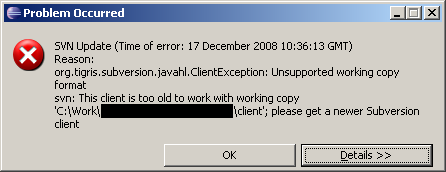
In the Eclipse log I see: U
nsupported working copy format svn: This client is too old to work with working copy 'C:\Work\xxxxxxxxxxxx\client'; please get a newer Subversion client
Any ideas? I can't see how to update the SVN plugin even if it is too old...