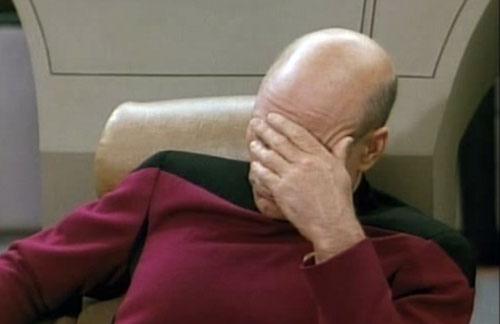pytest 出于某种原因正在寻找 python3.4。
$pytest
-bash: /usr/local/bin/pytest: /usr/local/opt/python3/bin/python3.4: bad interpreter: No such file or directory
我使用的是 OS X,我之前安装了 python3.4,但现在使用 python3.5 已经有一段时间了。 编辑:我可能升级不正确,这很可能导致此问题。
我安装了 3.4 和 3.5 使用brew.
$brew list python3
/usr/local/Cellar/python3/3.5.1/bin/2to3-3.5
...etc.
/usr/local/Cellar/python3/3.5.1/bin/python3.5
...etc.
我正在使用带有 python3.5 和 pip3 的虚拟环境。我有以下设置:
$echo $VIRTUALENVWRAPPER_PYTHON
/usr/local/bin/python3.5
$ echo $VIRTUALENVWRAPPER_VIRTUALENV
/usr/local/bin/virtualenv-3.5
Python3 和 pip 工作正常:
$ which python
<blah>/.virtualenvs/<blah>/bin/python
$ python
Python 3.5.1 (default, Dec 26 2015, 18:08:53)
$ pip -V
pip 8.1.1 from /<blah>/.virtualenvs/<blah>/lib/python3.5/site-packages (python 3.5)
我--isolated在安装 pytest 时用 pip 尝试过标志:
$ pip install -h
...
--isolated Run pip in an isolated mode, ignoring environment variables and user configuration.
是这样的:
$ pip install --isolated pytest
Collecting pytest
Using cached pytest-2.9.1-py2.py3-none-any.whl
Requirement already satisfied (use --upgrade to upgrade): py>=1.4.29 in /<blah>/.virtualenvs/<blah>/lib/python3.5/site-packages (from pytest)
Installing collected packages: pytest
Successfully installed pytest-2.9.1
但 pytest 仍然在寻找 python3.4。
python3.4 肯定有一些东西,不幸的是,pytest 安装正在接受。
任何人都可以对此有所了解吗?谢谢!