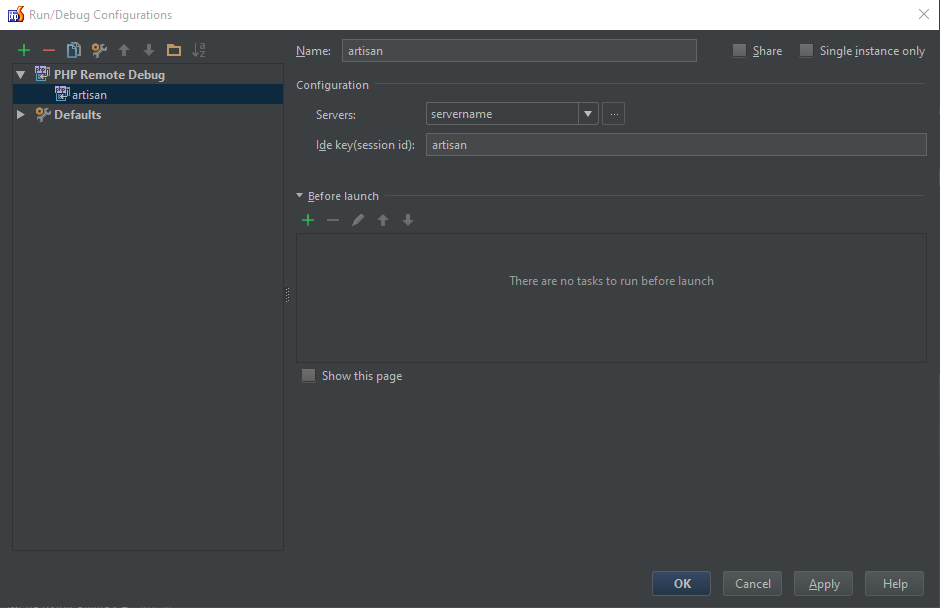我设置了 Laravel Homestead。然后我配置了 homestead xdebug.ini和PHPStorm以使调试工作。
这是我在宅基地内的 xdebug.ini
zend_extension=xdebug.so
xdebug.remote_autostart = on
xdebug.remote_enable = on
xdebug.remote_connect_back = on
xdebug.remote_port = 9000
xdebug.idekey = "vagrant"
要开始调试会话,我遵循的步骤是
- 在 PHPStorm --> 开始监听连接
- 在 PHPStorm 中设置断点
- 在我的浏览器中 --> 使用 XDebug Chrome Helper 或添加到我的 URL ?XDEBUG_SESSION_START=
- 加载页面
这完美地工作。我的问题是当我在宅基地命令行中运行php artisan命令时,我无法让它达到我的断点。
我试过的
XDEBUG_CONFIG="idekey=PHPSTORM" PHP_IDE_CONFIG="serverName=server_name" php -dxdebug.remote_host="127.0.0.1" artisan mycommandphp -d xdebug.profiler_enable=On artisan mycommand我也尝试过设置
xdebug.remote_autostart=On,sudo service php5-fpm restart但我的断点仍然没有在 PHPStorm 中被击中