我正在根据 HTML5 提供的性能对象测量我的网站的性能,我想知道我的应用程序出了什么问题,我还想在我的本地数据库中记录其他最终用户的这些性能对象,以便我有信息从他们的角度来看,但我不太熟悉每个属性的含义,例如 connectStart、connectEnd 延迟的原因......我根据我的知识创建了一张地图,但我需要社区为此提供意见.. . 这对其他人也很有帮助
var issueList = {
'connectStart': 'Network issue',
'connectEnd': 'Server is not responding fast with SSL handshake',
'domainLookupStart': 'Network issue',
'domainLookupEnd': 'Network issue',
'fetchStart': 'Slow browser',
'redirectStart': 'Network issue',
'redirectEnd': 'Busy server',
'requestStart': 'Network issue',
'responseStart': 'Server is slow',
'domLoading': 'Low internet bandwidth',
'unloadEventStart': 'Slow browser',
'unloadEventEnd': 'Slow browser, browser processes are too heavy',
'navigationStart': 'Slow browser',
'responseEnd': 'Network issue',
'domInteractive': 'Browser issue',
'domContentLoadedEventStart': 'Network issue',
'domContentLoadedEventEnd': 'Network issue',
'domComplete': 'Too much DOM manipulation',
'loadEventStart': 'Unknown',
'loadEventEnd': 'Low JS performance, either not optimized JS or browser is slow'
};
该过程的顺序显示在此图像中以供参考
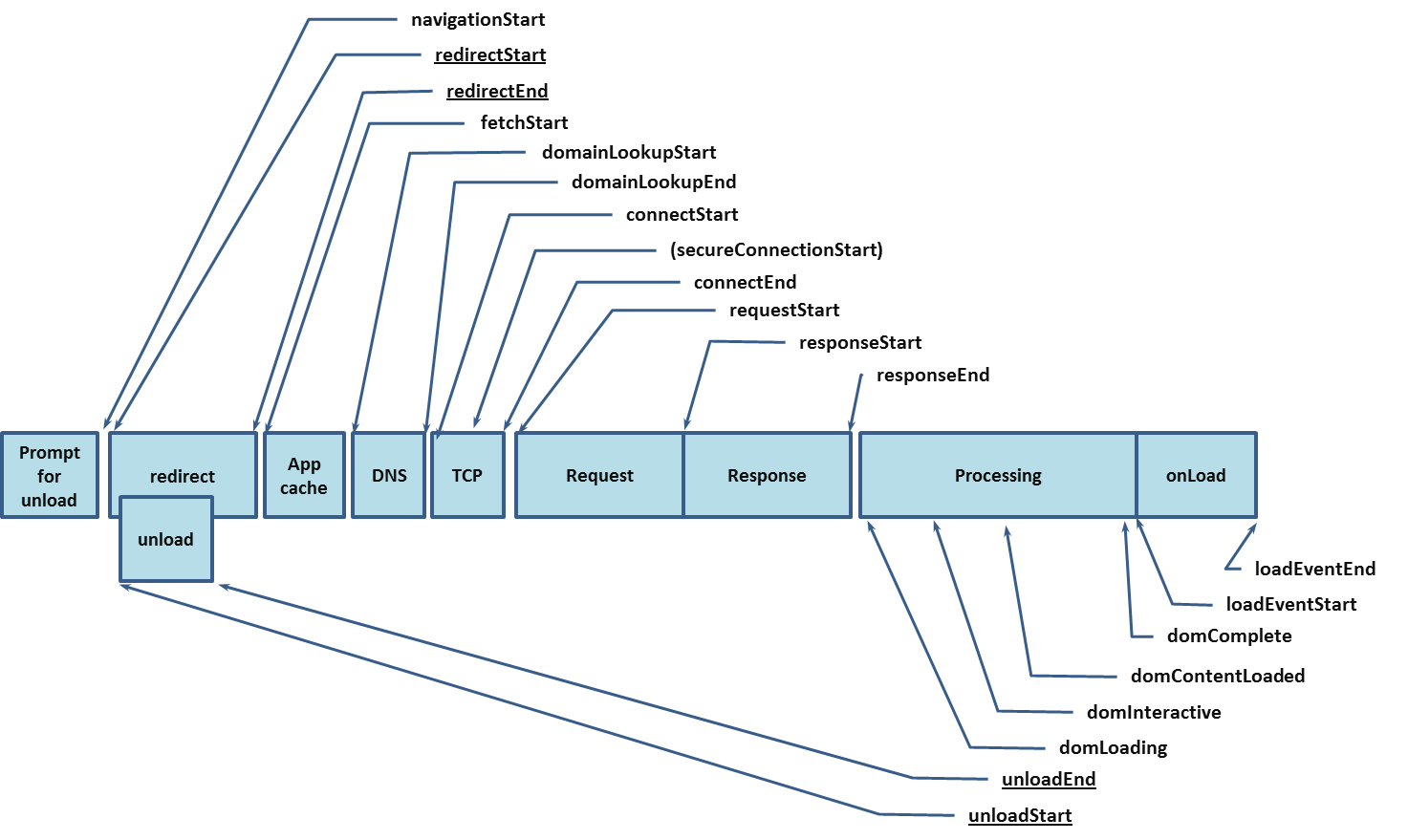
我还为此创建了一个JSFiddle
同样,我还想在我的网页中测量 AJAX 请求的性能,我正在考虑使用 AJAX 请求的 readyState 所以我想知道在每次状态更改之间花费时间的原因是什么
State Description Reason
0 The request is not initialized Slow JS execution
1 The request has been set up Slow JS execution
2 The request has been sent Slow Netowkr Connection
3 The request is in process Slow Server response
4 The request is complete Slow server processing
我想这样做的原因是,有时我们会抱怨我们的应用程序有点慢,所以在这种情况下,我们可以读取该用户的性能对象并读取整体性能对象。我们还可以在应用程序使用高峰期和其他时间读取各种性能对象,并希望测量应用程序的哪个部分需要更长的时间来加载。同时它是一个会随着时间发展的产品,所以为了将来的参考,我也可以使用这个数据作为基准。所以我唯一的重点是完全理解这个对象
另外,如果有其他方法,请告诉我(如果我要走很长的路)...