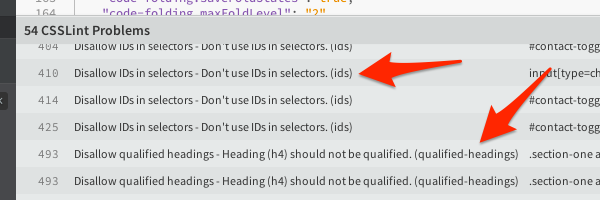I'm using the CSSLint extension for Brackets. Is there a way to disable specific warnings for things like box-model and @bulletproof-font-face? The best match I've found for a discussion is here. At the moment I'm hoping to use a preamble in my CSS of the form /*csslint ignore: box-model */, but that's not working. I do know that this extension is able to work with .csslintrc files. I've attempted to put one in the same directory as where my CSS lives, with csslint ignore: box-model, but that didn't work either. Any advice or insights will be appreciated.
Update 1
Looking more into the support of .csslintrc files with Brackets, I've found this and this, which seems to suggest the use of --ignore=box-model,bulletproof-font-face. Putting this file either where my CSS lives or in the directory of the Brackets extension (~/.config/Brackets/extensions/user/camden.csslint/csslint on a Linux machine) doesn't work either.
Update 2
Putting .csslintrc in ~/.config/Brackets/extensions/user/camden.csslint/csslint/ definitely doesn't work; the file is removed after an update.