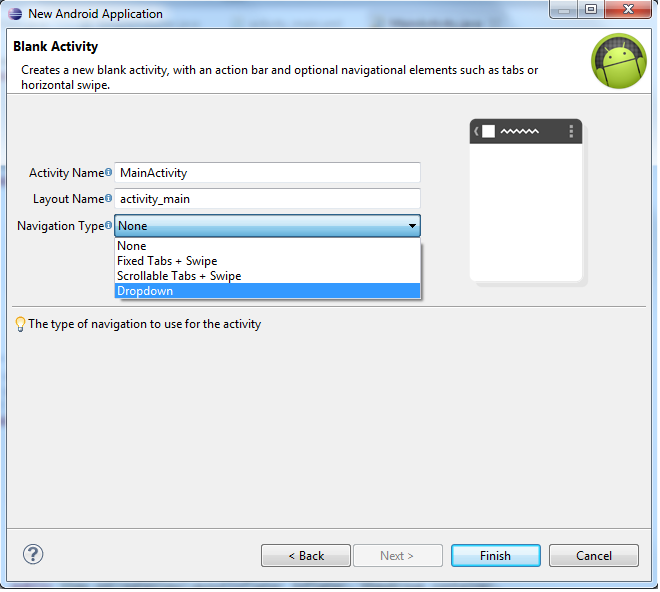我在我的应用程序中实现了一个选项卡和滑动方法,这是一个链接!(这是很好的教程)在我的应用程序中的第一个 TAB 中我有一个 ListView,并且该行在其他 xml 中定义。
这是 tab1.xml
<?xml version="1.0" encoding="utf-8"?>
<LinearLayout xmlns:android="http://schemas.android.com/apk/res/android"
android:id="@+id/tab1"
android:layout_width="fill_parent"
android:layout_height="fill_parent"
android:orientation="vertical">
<LinearLayout
android:id="@+id/LinearLayout5"
android:layout_width="fill_parent"
android:layout_height="wrap_content"
android:layout_alignLeft="@+id/LinearLayout3"
android:layout_alignParentBottom="true"
android:layout_below="@+id/LinearLayout3"
android:layout_marginTop="10dp"
android:background="#ccffcc"
android:orientation="horizontal" >
<ListView
android:id="@+id/listView"
android:layout_width="fill_parent"
android:layout_height="wrap_content"
android:layout_alignParentLeft="true"
android:layout_alignParentTop="true">
<!-- tools:listitem="@layout/row"> -->
</ListView>
</LinearLayout>
</LinearLayout>
这是row.xml
<RelativeLayout xmlns:android="http://schemas.android.com/apk/res/android"
xmlns:tools="http://schemas.android.com/tools"
android:layout_width="match_parent"
android:layout_height="match_parent"
android:padding="5dp"
tools:context=".MainActivity" >
<TextView
android:id="@+id/tv_prodotto"
android:layout_width="wrap_content"
android:layout_height="wrap_content"
android:layout_alignParentLeft="true"
android:layout_alignParentTop="true"
android:layout_marginLeft="50dp"
android:text="Prodotto"
android:textStyle="bold" android:textColor="#000000" />
<View
android:id="@+id/viewLine"
android:layout_width="wrap_content"
android:layout_height="1dp"
android:layout_below="@id/tv_prodotto"
android:layout_marginLeft="50dp"
android:layout_marginRight="50dp"
android:background="#666666" />
<TextView
android:id="@+id/tv_qta"
android:layout_width="wrap_content"
android:layout_height="wrap_content"
android:layout_alignParentLeft="true"
android:layout_below="@+id/tv_prodotto"
android:layout_marginLeft="50dp"
android:layout_marginTop="3dp"
android:text="Quantita"
android:textColor="#000000"
android:textSize="12sp" />
</RelativeLayout>
编译器在工具中给我一个错误:listitem
这是错误: 在实现 Tabs 和 swipe 方法(在普通应用程序中)之前,属性缺少 Android 命名空间前缀tools:listitem="@layout/row"可以正常运行而没有编译器错误!我该如何解决这个问题?