我正在尝试制作一个如下所示的表格:
但我不太确定如何去做。
最终结果应该如下所示:
我打算制作一个 div,然后将 div 的背景设置为灰色纹理部分,然后在该 div 内创建一个表格来组织内容。在这种情况下使用表格是否正确?或者有没有更好的方法?提前致谢。
坚持使用非表格标记。今天的最佳实践建议您只应将表格用于表格数据,并且此内容不是表格数据。
您可以使用几种不同的方法来实现这一点,包括使用浮点数、显示内联块等。还需要考虑围绕图像的内容(例如,如果内容很长)。
但这里有一些示例代码可以让您滚动。
款式:
div.left,
div.right {
width: 400px;
overflow: hidden; /* forces the div to clear the floated content */
}
div.left img,
div.right img {
border: 2px solid #888;
}
div.left img {
float: left;
padding-right: 20px;
}
div.right img {
float: right;
padding-left: 20px;
}
html标记:
<div class="left">
<img src="your_image_source"><p>Lorem Ipsump dolor sit amet</p>
</div>
<div class="right">
<img src="your_image_source"><p>Lorem Ipsum dolor sit amet</p>
</div>
Here is a DEMO
This should show you exactly what you need.
<body>
<div id="topLeft"></div>
<div id="topRight"></div>
<div id="middleLeft"></div>
<div id="middleRight"></div>
<div id="bottomLeft"></div>
<div id="bottomRight"right></div>
</body>
body {
height:400px;
}
#topLeft {
background-color:#000000;
width:32%;
height:32%;
margin:5px;
float:left;
}
#topRight {
float:right;
background-color: #000000;
width:65%;
height:32%;
margin:5px;
}
#middleLeft {
background-color:#000000;
width:65%;
height:32%;
margin:5px;
float:left;
}
#middleRight {
float:right;
background-color: #000000;
width:32%;
height:32%;
margin:5px;
}
#bottomLeft {
float:left;
background-color: #000000;
width:32%;
height:32%;
margin:5px;
}
#bottomRight {
float:right;
background-color: #000000;
width:65%;
height:32%;
margin:5px;
}
The body can be replaced with a wrapper and sized appropriately.
Code on jsFiddle
对那些说不要使用桌子的仇恨者嗤之以鼻。我完全会为此使用一张桌子。
<table>
<tr>
<td colspan=1><img src="yadayada"></td>
<td colspan=2>Lorem Ipsum...</td>
</tr>
<tr>
<td colspan=2>Lorem Ipsum...</td>
<td colspan=1><img src="yadayada"></td>
</tr>
<tr>
<td colspan=1><img src="yadayada"></td>
<td colspan=2>Lorem Ipsum...</td>
</tr>
</table>