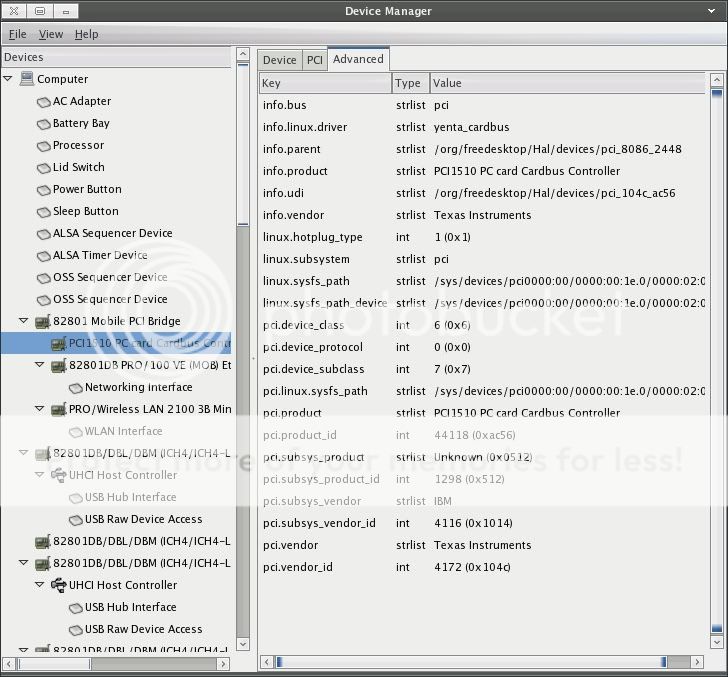我如何知道正在运行的 Linux 上是否支持某个设备,如果支持,哪个设备驱动程序控制它?例如,lspci在服务器 (PowerEdge 2900) 上提供:
00:00.0 Host bridge: Intel Corporation 5000X Chipset Memory Controller Hub (rev 12)
00:02.0 PCI bridge: Intel Corporation 5000 Series Chipset PCI Express x4 Port 2 (rev 12)
00:03.0 PCI bridge: Intel Corporation 5000 Series Chipset PCI Express x4 Port 3 (rev 12)
00:04.0 PCI bridge: Intel Corporation 5000 Series Chipset PCI Express x4 Port 4 (rev 12)
00:05.0 PCI bridge: Intel Corporation 5000 Series Chipset PCI Express x4 Port 5 (rev 12)
00:06.0 PCI bridge: Intel Corporation 5000 Series Chipset PCI Express x8 Port 6-7 (rev 12)
00:07.0 PCI bridge: Intel Corporation 5000 Series Chipset PCI Express x4 Port 7 (rev 12)
00:08.0 System peripheral: Intel Corporation 5000 Series Chipset DMA Engine (rev 12)
00:10.0 Host bridge: Intel Corporation 5000 Series Chipset FSB Registers (rev 12)
00:10.1 Host bridge: Intel Corporation 5000 Series Chipset FSB Registers (rev 12)
00:10.2 Host bridge: Intel Corporation 5000 Series Chipset FSB Registers (rev 12)
00:11.0 Host bridge: Intel Corporation 5000 Series Chipset Reserved Registers (rev 12)
00:13.0 Host bridge: Intel Corporation 5000 Series Chipset Reserved Registers (rev 12)
00:15.0 Host bridge: Intel Corporation 5000 Series Chipset FBD Registers (rev 12)
00:16.0 Host bridge: Intel Corporation 5000 Series Chipset FBD Registers (rev 12)
00:1c.0 PCI bridge: Intel Corporation 631xESB/632xESB/3100 Chipset PCI Express Root Port 1 (rev 09)
00:1d.0 USB Controller: Intel Corporation 631xESB/632xESB/3100 Chipset UHCI USB Controller #1 (rev 09)
00:1d.1 USB Controller: Intel Corporation 631xESB/632xESB/3100 Chipset UHCI USB Controller #2 (rev 09)
00:1d.2 USB Controller: Intel Corporation 631xESB/632xESB/3100 Chipset UHCI USB Controller #3 (rev 09)
00:1d.3 USB Controller: Intel Corporation 631xESB/632xESB/3100 Chipset UHCI USB Controller #4 (rev 09)
00:1d.7 USB Controller: Intel Corporation 631xESB/632xESB/3100 Chipset EHCI USB2 Controller (rev 09)
00:1e.0 PCI bridge: Intel Corporation 82801 PCI Bridge (rev d9)
00:1f.0 ISA bridge: Intel Corporation 631xESB/632xESB/3100 Chipset LPC Interface Controller (rev 09)
00:1f.1 IDE interface: Intel Corporation 631xESB/632xESB IDE Controller (rev 09)
00:1f.2 IDE interface: Intel Corporation 631xESB/632xESB/3100 Chipset SATA IDE Controller (rev 09)
01:00.0 PCI bridge: Intel Corporation 80333 Segment-A PCI Express-to-PCI Express Bridge
01:00.2 PCI bridge: Intel Corporation 80333 Segment-B PCI Express-to-PCI Express Bridge
02:0e.0 RAID bus controller: Dell PowerEdge Expandable RAID controller 5
04:00.0 PCI bridge: Broadcom EPB PCI-Express to PCI-X Bridge (rev c3)
05:00.0 Ethernet controller: Broadcom Corporation NetXtreme II BCM5708 Gigabit Ethernet (rev 12)
06:00.0 PCI bridge: Intel Corporation 6311ESB/6321ESB PCI Express Upstream Port (rev 01)
06:00.3 PCI bridge: Intel Corporation 6311ESB/6321ESB PCI Express to PCI-X Bridge (rev 01)
07:00.0 PCI bridge: Intel Corporation 6311ESB/6321ESB PCI Express Downstream Port E1 (rev 01)
07:01.0 PCI bridge: Intel Corporation 6311ESB/6321ESB PCI Express Downstream Port E2 (rev 01)
08:00.0 PCI bridge: Broadcom EPB PCI-Express to PCI-X Bridge (rev c3)
09:00.0 Ethernet controller: Broadcom Corporation NetXtreme II BCM5708 Gigabit Ethernet (rev 12)
0b:02.0 Multimedia audio controller: Creative Labs SB Audigy (rev 03)
0b:02.1 Input device controller: Creative Labs SB Audigy Game Port (rev 03)
0b:02.2 FireWire (IEEE 1394): Creative Labs SB Audigy FireWire Port
10:0d.0 VGA compatible controller: ATI Technologies Inc ES1000 (rev 02)
我怎样才能找到:
- 哪个设备驱动程序(内核模块)控制每个设备?
- 哪个设备由内核中编译的设备驱动程序控制(而不是作为模块)
- 哪个设备没有设备驱动程序(编译或作为模块编译)?
这个脚本(改编自“Linux Kernel in a Nutshell”中的另一个脚本)部分解决了 #1:
#!/bin/bash
for i in $(find /sys/ -name modalias); do
echo "----------------------------------"
modalias=$(cat $i)
echo "$(dirname $i) --> $modalias"
/sbin/modprobe --config /dev/null --show-depends $(cat $i) 2>&1
done
但它存在一些问题:
我不知道转换 为 的自动方式
/sys/devices/pci0000:00/0000:00:1e.0/0000:10:0d.0 --> pci:v00001002d0000515Esv00001028sd000001B1bc03sc00i0010:0d.0 VGA compatible controller: ATI Technologies Inc ES1000 (rev 02)在某些情况下,这些设备是 MB 内部的,我什至不知道如何找到设备的真实名称。例如:
/sys/devices/platform/dcdbas --> platform:dcdbas
/sys/devices/platform/iTCO_wdt --> platform:iTCO_wdt
/sys/devices/LNXSYSTM:00 --> acpi:LNXSYSTM:
/sys/devices/LNXSYSTM:00/device:00/PNP0C33:00 --> acpi:PNP0C33:PNP0C01:
/sys/devices/LNXSYSTM:00/device:00/PNP0A08:00 --> acpi:PNP0A08:PNP0A03:
/sys/devices/LNXSYSTM:00/device:00/PNP0A08:00/device:0d/PNP0200:00 --> acpi:PNP0200:
和许多其他人。
- 当设备驱动程序被编译(或不存在)时,响应是
FATAL: Module _XXXX_ not found.指示设备没有模块。
在某些情况下,驱动程序被编译在(例如)
/sys/devices/platform/serial8250 --> platform:serial8250
FATAL: Module platform:serial8250 not found.
/sys/devices/platform/i8042 --> platform:i8042
FATAL: Module platform:i8042 not found.
在其他情况下,驱动程序根本不存在。但我不知道如何区分。
有人知道吗?