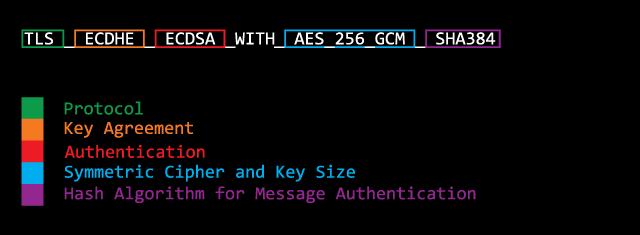有没有人遇到过这个错误?我是 SSL 的新手,我的 ClientHello 有什么明显的问题吗?该异常在没有 ServerHello 响应的情况下被抛出。任何建议表示赞赏。
*** ClientHello, TLSv1
RandomCookie: GMT: 1351745496 bytes = { 154, 151, 225, 128, 127, 137, 198, 245, 160, 35, 124, 13, 135, 120, 33, 240, 82, 223, 56, 25, 207, 231, 231, 124, 103, 205, 66, 218 }
Session ID: {}
Cipher Suites: [SSL_RSA_WITH_RC4_128_MD5, SSL_RSA_WITH_RC4_128_SHA, TLS_RSA_WITH_AES_128_CBC_SHA, TLS_DHE_RSA_WITH_AES_128_CBC_SHA, TLS_DHE_DSS_WITH_AES_128_CBC_SHA, SSL_RSA_WITH_3DES_EDE_CBC_SHA, SSL_DHE_RSA_WITH_3DES_EDE_CBC_SHA, SSL_DHE_DSS_WITH_3DES_EDE_CBC_SHA, SSL_RSA_WITH_DES_CBC_SHA, SSL_DHE_RSA_WITH_DES_CBC_SHA, SSL_DHE_DSS_WITH_DES_CBC_SHA, SSL_RSA_EXPORT_WITH_RC4_40_MD5, SSL_RSA_EXPORT_WITH_DES40_CBC_SHA, SSL_DHE_RSA_EXPORT_WITH_DES40_CBC_SHA, SSL_DHE_DSS_EXPORT_WITH_DES40_CBC_SHA, TLS_EMPTY_RENEGOTIATION_INFO_SCSV]
Compression Methods: { 0 }
***
[write] MD5 and SHA1 hashes: len = 75
0000: 01 00 00 47 03 01 51 92 00 D8 9A 97 E1 80 7F 89 ...G..Q.........
0010: C6 F5 A0 23 7C 0D 87 78 21 F0 52 DF 38 19 CF E7 ...#...x!.R.8...
0020: E7 7C 67 CD 42 DA 00 00 20 00 04 00 05 00 2F 00 ..g.B... ...../.
0030: 33 00 32 00 0A 00 16 00 13 00 09 00 15 00 12 00 3.2.............
0040: 03 00 08 00 14 00 11 00 FF 01 00 ...........
xxx, WRITE: TLSv1 Handshake, length = 75
[write] MD5 and SHA1 hashes: len = 101
0000: 01 03 01 00 3C 00 00 00 20 00 00 04 01 00 80 00 ....<... .......
0010: 00 05 00 00 2F 00 00 33 00 00 32 00 00 0A 07 00 ..../..3..2.....
0020: C0 00 00 16 00 00 13 00 00 09 06 00 40 00 00 15 ............@...
0030: 00 00 12 00 00 03 02 00 80 00 00 08 00 00 14 00 ................
0040: 00 11 00 00 FF 51 92 00 D8 9A 97 E1 80 7F 89 C6 .....Q..........
0050: F5 A0 23 7C 0D 87 78 21 F0 52 DF 38 19 CF E7 E7 ..#...x!.R.8....
0060: 7C 67 CD 42 DA .g.B.
xxx, WRITE: SSLv2 client hello message, length = 101
[Raw write]: length = 103
0000: 80 65 01 03 01 00 3C 00 00 00 20 00 00 04 01 00 .e....<... .....
0010: 80 00 00 05 00 00 2F 00 00 33 00 00 32 00 00 0A ....../..3..2...
0020: 07 00 C0 00 00 16 00 00 13 00 00 09 06 00 40 00 ..............@.
0030: 00 15 00 00 12 00 00 03 02 00 80 00 00 08 00 00 ................
0040: 14 00 00 11 00 00 FF 51 92 00 D8 9A 97 E1 80 7F .......Q........
0050: 89 C6 F5 A0 23 7C 0D 87 78 21 F0 52 DF 38 19 CF ....#...x!.R.8..
0060: E7 E7 7C 67 CD 42 DA ...g.B.
[Raw read]: length = 5
0000: 15 03 01 00 02 .....
[Raw read]: length = 2
0000: 02 46 .F
{ http://xml.apache.org/axis/ }stackTrace:
javax.net.ssl.SSLException: Received fatal alert: protocol_version
at com.sun.net.ssl.internal.ssl.Alerts.getSSLException(Alerts.java:190)
at com.sun.net.ssl.internal.ssl.Alerts.getSSLException(Alerts.java:136)
at com.sun.net.ssl.internal.ssl.SSLSocketImpl.recvAlert(SSLSocketImpl.java:1806)
at com.sun.net.ssl.internal.ssl.SSLSocketImpl.readRecord(SSLSocketImpl.java:986)
at com.sun.net.ssl.internal.ssl.SSLSocketImpl.performInitialHandshake(SSLSocketImpl.java:1170)
at com.sun.net.ssl.internal.ssl.SSLSocketImpl.startHandshake(SSLSocketImpl.java:1197)
at com.sun.net.ssl.internal.ssl.SSLSocketImpl.startHandshake(SSLSocketImpl.java:1181)
at org.apache.axis.components.net.JSSESocketFactory.create(JSSESocketFactory.java:186)
at
...