我遇到了单选组 FieldLabel 的问题,因为当我在同一列中没有字段标签时,所有单选按钮都很好并组合在一起,但我需要字段标签高于 1 列中的所有 3 个按钮。但是当我将它们放在 1 列中时,所有单选按钮都会被隔开。我和我的朋友已经尝试了一切来删除空格,但无法弄清楚。
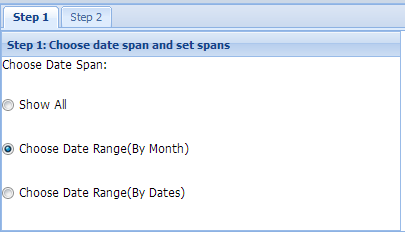
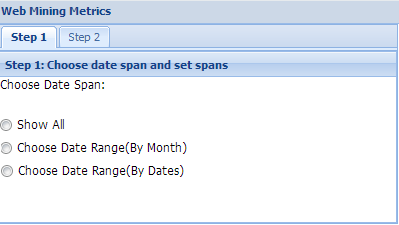
<ext:Panel ID="Panel1"
runat="server"
Title="Step 1: Choose date span and set spans"
Region="North"
Height="200"
Width="400"
MinWidth="225"
MaxWidth="400">
<Items>
<ext:Container runat="server" Layout="RowLayout" Height="200">
<Items>
<ext:RadioGroup runat="server" ID="ChooseSpan" FieldLabel="Choose Date Span" Selectable="true" ColumnsNumber="1" LabelAlign="Top" LabelPad="1">
<Items>
<ext:Radio ID="RadioAll" runat="server" BoxLabel="Show All" InputValue="0" />
<ext:Radio ID="RadioMonth" runat="server" BoxLabel="Choose Date Range(By Month)" InputValue="1" />
<ext:Radio ID="RadioDate" runat="server" BoxLabel="Choose Date Range(By Dates)" InputValue="2" />
</Items>
</ext:RadioGroup>
</Items>
</ext:Container>
</Items>
</ext:Panel>