var theTextField:TextField = new TextField();
var theText:TextField = new TextField();
theTextField.type = TextFieldType.INPUT;
theTextField.border = true;
theTextField.x = 50;
theTextField.y = 10;
theTextField.height = 20;
theTextField.multiline = true;
theTextField.wordWrap = true;
theText.border = false;
theText.x = 10;
theText.y = 10;
theText.text = "Angle";
addChild(theText);
addChild(theTextField);
submit.addEventListener(MouseEvent.CLICK, click_handler);
function click_handler(event:MouseEvent):void
{
var txt:String = theTextField.text;
ang = Number(txt);
if (ang<0)
{
angle = - ang;
}
else
{
angle = 360 - ang;
}
var circleSlider:CircleSlider=new CircleSlider(120,angle); //draw Circle According to the angle i think here is problem becoz every time clicked it creates new circle and draw over the old circle.
circleSlider.x = stage.stageWidth / 2;
circleSlider.y = stage.stageHeight / 2;
circleSlider.addEventListener(CircleSliderEvent.CHANGE, circleSliderEventHandler);
addChild(circleSlider);
}
有人能帮我吗。
var circleSlider:CircleSlider=new CircleSlider(120,angle);//draw Circle According to the angle i think here is problem becoz every time clicked it creates new circle and draw over the old circle.
这段代码是问题所在。CircleSlider 是一个单独的类。我试过这样
circleSlider.CircleSlider(120,angle);
但它给出了一个错误“”通过静态类型 CircleSlider 的引用调用可能未定义的方法 CircleSlider。“”
当我运行程序并将值输入为 90 时。
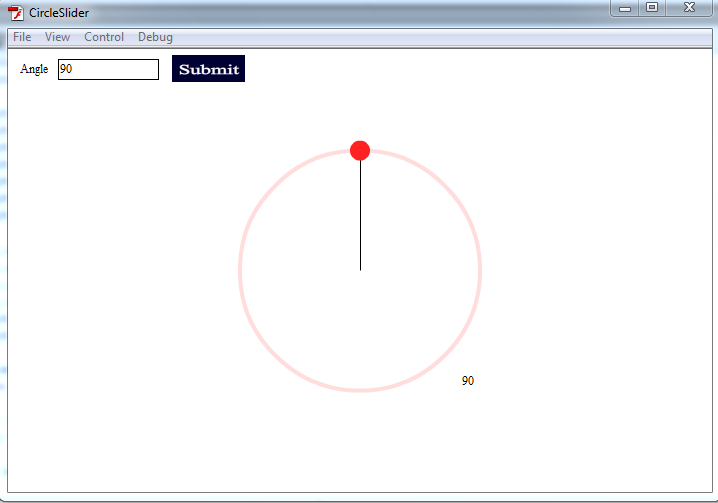
然后我输入另一个值 180 然后它变成
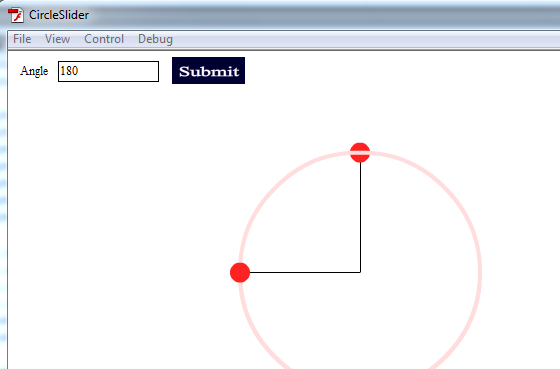
我该如何克服这个错误