我有一个扩展DataGridView的基类:
public abstract class MyDataGridView : DataGridView
然后我有一个扩展MyDataGridView的类。这是类定义和构造函数:
// ::FunctionGridView
public class FunctionGridView : MyDataGridView
{
private static int NUM_COLUMNS = 12;
private static int NUM_ROWS = 1;
public FunctionGridView()
{
// call the method in the base class to setup the grid
setupGridView(NUM_ROWS, NUM_COLUMNS);
}
}
用于我的数据网格的列类型是DataGridViewCheckBoxColumn。这是设置列的代码(在基类中定义):
// ::MyDataGridView
protected void setupGridView(int numRows, int numColumns)
{
for (int i = 0; i < numColumns; i++)
{
DataGridViewCheckBoxColumn column = new DataGridViewCheckBoxColumn();
column.Name = "Column" + (i + 1).ToString();
this.Columns.Add(column);
}
}
我想在用户单击单元格时捕获SelectionChanged事件,然后切换所选单元格的复选框。回调在基类构造函数中设置如下:
// ::MyDataGridView
// initialize the controls then add the event handler
public MyDataGridView()
{
initialize();
this.SelectionChanged += selectionChanged;
}
选择更改回调定义如下:
// ::MyDataGridView
// get the checkbox _checked_ value and toggle it for the selected cell
private void handleSelectionChanged(object sender, EventArgs e)
{
int currentRow = this.CurrentCell.RowIndex;
int currentColumn = this.CurrentCell.ColumnIndex;
bool cellChecked = (bool)this.Rows[currentRow].Cells[currentColumn].Value;
this.Rows[currentRow].Cells[currentColumn].Value = !cellChecked;
}
一切正常,除了有一个我不知道如何处理的异常情况..
当程序启动并构建DataGridView并将其添加到我的面板时,最初为Row[0].Cell[0]引发SelectionChanged事件。即使用户从未实际单击该单元格,也会调用此事件。
结果是,当我的程序启动时,第一个单元格在没有任何用户点击的情况下被检查。我的数据网格视图最终如下所示:
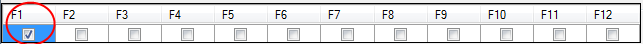
我是否需要一种方法来确定是否在初始化期间抛出了SelectionChanged回调,而不是来自用户单击然后退出我的回调而不切换复选框值?
// ::MyDataGridView
private void selectionChanged(object sender, EventArgs e)
{
**// if (e.isInitializing()) return;**
....
....
}
我似乎记得在 Java ActionEvent类中,您可以调用getSource以确保事件是由控件触发的,而不是由其他源触发的。C#中是否有等价的东西?
==================================================== ==============================
注意为了让我的问题简单,我使用了基本名称并省略了大部分细节。真正的类/基类名称是 FunctionKeyTimer 和 KeyTimer(基类)。如果有帮助,这里是类图和完整的源代码:
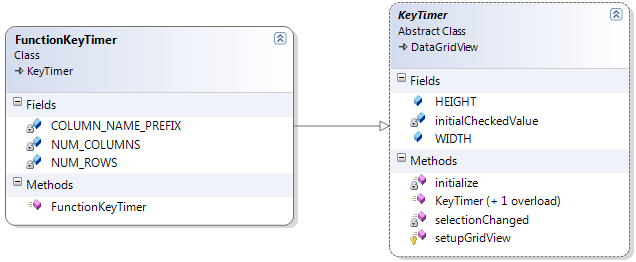
public abstract class KeyTimer : DataGridView
{
public static int WIDTH = 640;
public static int HEIGHT = 40;
private bool initialCheckedValue = false;
public KeyTimer()
{
initialize();
this.SelectionChanged += selectionChanged;
}
public KeyTimer(bool initialChecked)
{
this.initialCheckedValue = initialChecked;
initialize();
this.SelectionChanged += selectionChanged;
}
protected void setupGridView(int numRows, int numColumns, string columnNamePrefix)
{
for (int i = 0; i < numColumns; i++)
{
DataGridViewCheckBoxColumn column = new DataGridViewCheckBoxColumn();
column.Resizable = DataGridViewTriState.False;
column.SortMode = DataGridViewColumnSortMode.NotSortable;
column.Name = columnNamePrefix + (i + 1).ToString();
this.Columns.Add(column);
}
for (int i = 0; i < numRows; i++)
{
DataGridViewRow row = new DataGridViewRow();
this.Rows.Add(row);
}
foreach (DataGridViewRow row in this.Rows)
{
for (int i = 0; i < numColumns; i++)
{
row.Cells[i].Value = this.initialCheckedValue;
}
}
}
private void selectionChanged(object sender, EventArgs e)
{
int currentRow = this.CurrentCell.RowIndex;
int currentColumn = this.CurrentCell.ColumnIndex;
bool cellChecked = (bool)this.Rows[currentRow].Cells[currentColumn].Value;
this.Rows[currentRow].Cells[currentColumn].Value = !cellChecked;
}
private void initialize()
{
this.AllowUserToDeleteRows = false;
this.AllowUserToResizeColumns = false;
....
....
}
}
public class FunctionKeyTimer : KeyTimer
{
private static int NUM_COLUMNS = 12;
private static int NUM_ROWS = 1;
private static string COLUMN_NAME_PREFIX = "F";
public FunctionKeyTimer()
{
setupGridView(NUM_ROWS, NUM_COLUMNS, COLUMN_NAME_PREFIX);
}
}