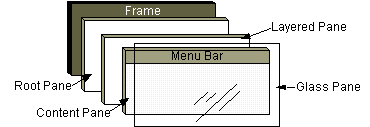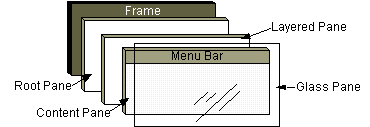See the documentation on JLayeredPane.
Each layer is a distinct integer number. The layer attribute can be set on a Component by passing an Integer object during the add call.
For example:
layeredPane.add(child, JLayeredPane.DEFAULT_LAYER);
or
layeredPane.add(child, new Integer(10));
You can find the integer values of the default layer values here.
dp.add(lbl,new Integer(50));
The above adds the JLabel component lbl to the JDesktopPane (which is a JLayeredPane) with the specified layer of 50. Components added to dp with layers that are less than 50 will be rendered before, while components with layers greater than 50 will be rendered after -- i.e. a simple depth order, where greater layers refer to nearer components.
setLayeredPane( dp );
This sets the JFrame represented by the ImagePaneTest object (which probably shouldn't be a subclass) to use dp as its layered pane. You can see how Swing top-level containers work in the relevant Java Tutorial.